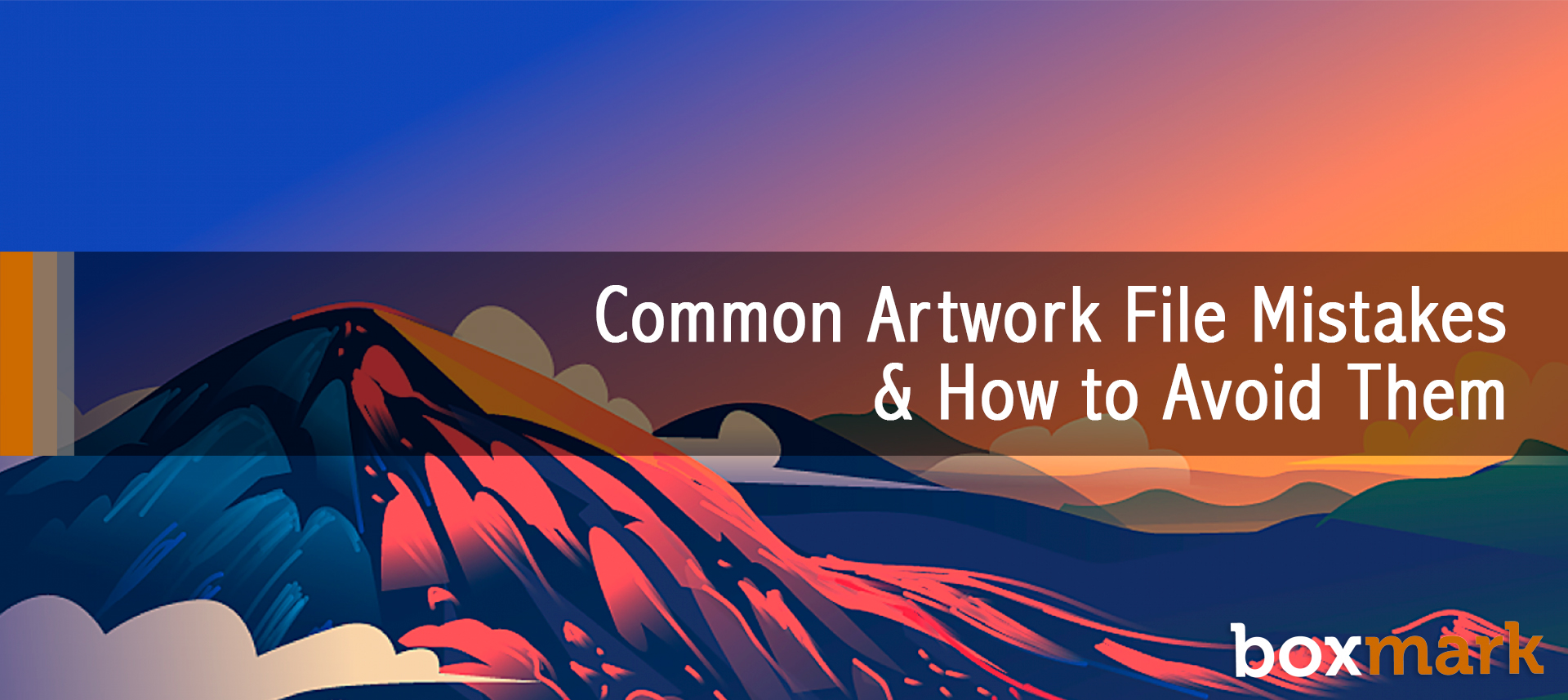Printing an artwork requires attention to detail. Some prints are lost due to very simple errors. Here are some of the most common errors and how to avoid them. This is a guide to preparing files for printing services in the USA. Consider these specifications that will help you prepare advertisements, brochures, business cards, and other print media. They will help you create smooth, high-quality designs.
Misplaced cut marks
These are sets of short, thin lines placed at the four corners of artwork design.
When your printer receives the art, it is commonly printed on paper larger than the final desired size.
Using the crop marks as a guide, the paper is trimmed to its final size.
Incorrect bleed settings
An indentation means that the ink coverage reaches the edge of the paper.
The document size is not appropriate
An art file that is 8.5″ x 11″ and you want to print it out as 6″ x 9″ or 10″ x 14″ can be a headache. The file should be resized to a different size. It is a waste of time and effort. It is recommended that your art file be resized to match the size of the finished piece.
Colors in RGB instead of CMYK
One of the most important points to consider when preparing files for printing services in the USA are the colors. The colors you see on your computer monitor are RGB colors, a mixture of Red, Green, and Blue. However, commercial printers create color documents using the CMYK 4-color process method (layers of cyan, magenta, yellow, and black). Therefore, when you design a piece for printing in CMYK Set your file in CMYK color mode. If you don’t, the print will come out with colors you didn’t expect.
Poor image resolution
Images must be at least 300 dpi for adequate clarity. Do not use images from the web usually are low resolution.
Inadequate contrast between text and background
Look for a good contrast in your text with the background. Avoid using small or thin text. Look for white text against a colored background.
Do not allow wide margins
Don’t skimp on the size of the margins. Although extremely narrow margins will allow you to accommodate more content on a page, the design will not be attractive. Think about the aesthetics of the artwork.
Take care of spelling
Examine the file for spelling and grammatical errors before sending it to the printer.
Have others check the document before printing. Don’t take any chances, check it carefully when you think the design is print-ready layout.